MemberSync Installation
- Download the MemberSync plugin:
note
Content directly below this is yet to be updated:
- Visit the MemberSync website and download the latest version of the plugin (ZIP file):Link to download MemberDash
- Log in to your WordPress site as an administrator.
- Navigate to the Plugins menu and click on Add New Plugin
- Click on the Upload Plugin button and select the MemberDash plugin ZIP file.
- Click on the Install Now button and wait for the installation to complete.
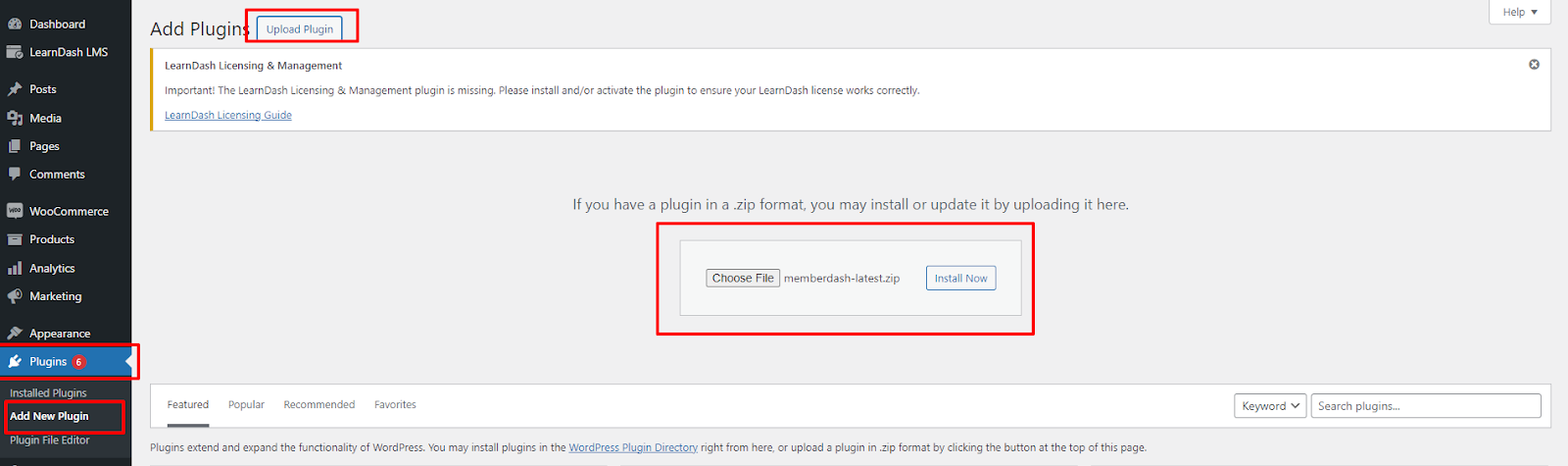
- Once installed, click on the Activate Plugin button to activate MemberDash on your site.