Membership Plans
We recommend setting up the Membership Plans first to simplify connecting the product. MemberSync only adds additional features to the current setup. For comprehensive guidance on setting up your memberships effectively, please refer to the WooCommerce Memberships Plans documentation.
- On WordPress dashboard and click on the WooCommerce > Membership > Membership Plans tab and then click on the Add New button.
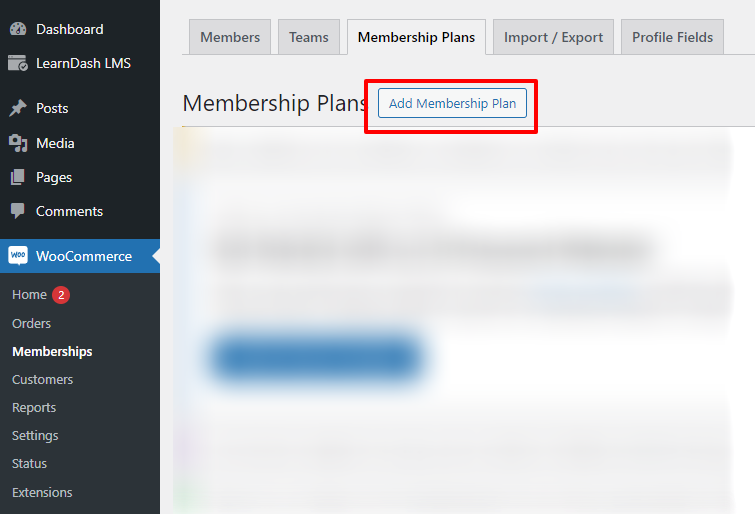
-
MemberSync adds the following additional options for Learndash.
The Course Enrolmentfeature allows users to configure access rules that determine what content will be available to members based on their plan. Users can create new enrollment rules by selecting either specific courses or course categories. A useful aspect of this is the ability to grant access to all courses at once - users can simply create a new rule, choose the "Select Course" option, and leave the title field empty. This rule will then apply to all current and future courses.
Additionally, users have flexibility in configuring timed access. They can grant immediate access, delay access by a specified number of days/weeks/months/years, or restrict access until a chosen future date. Overall, the Course Enrollment rules provide granular control over member access to content while also supporting bulk "all access" options when needed. The system is designed to scale with the addition of new courses over time while still allowing intricate member access configurations.
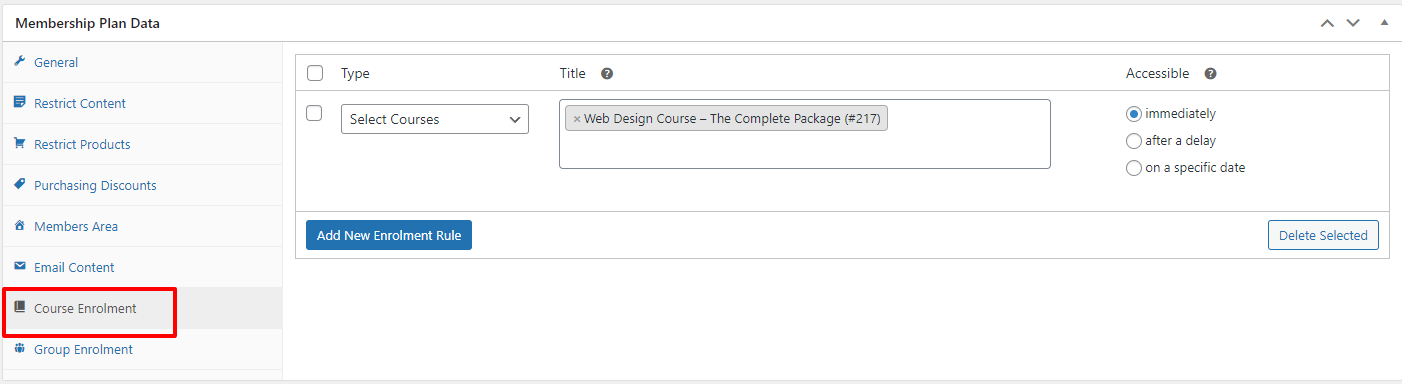 Group Enrolment allows users to add new enrollment rules by selecting a specific team or group to which a plan will be exclusively available. Users have the flexibility to configure the timing for member access to the content, allowing them to grant access immediately, after a specified delay of days, weeks, months, or years, or on a specific future date.

Group Enrolment allows users to add new enrollment rules by selecting a specific team or group to which a plan will be exclusively available. Users have the flexibility to configure the timing for member access to the content, allowing them to grant access immediately, after a specified delay of days, weeks, months, or years, or on a specific future date.
