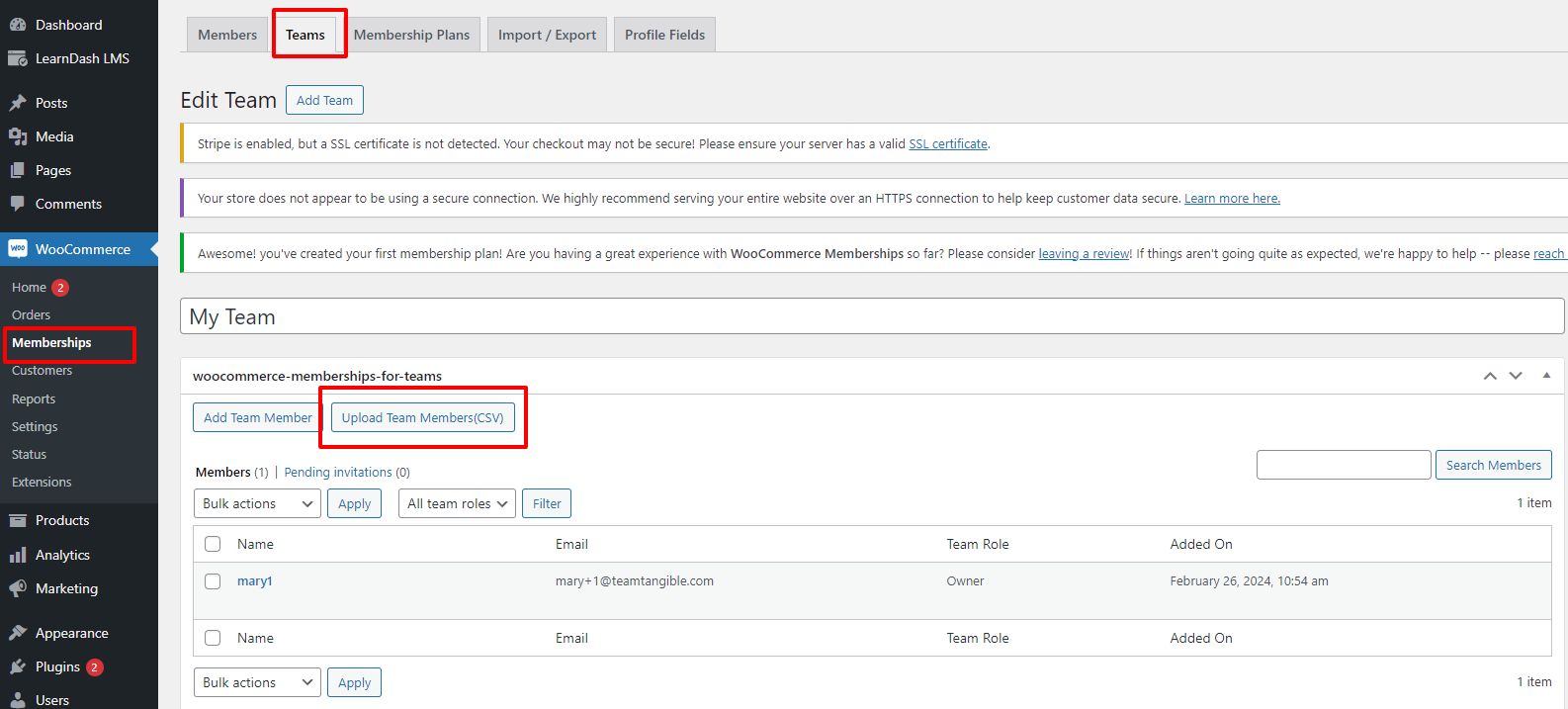Teams
While WooCommerce Memberships offers a Teams feature, MemberSync takes group management a step further. It allows you to sell memberships to groups like companies, organizations, or classes. But MemberSync adds some additional features to streamline the process. To learn more about configuring teams within WooCommerce Memberships, refer to this documentation .
Add Team Member
As part of Woocomerce and Teams for Woo integration, by default Admins are allowed to Add Team Members. This is possible by navigating through Woo > Membership > Team then clicking on the "Add Team Member" button.
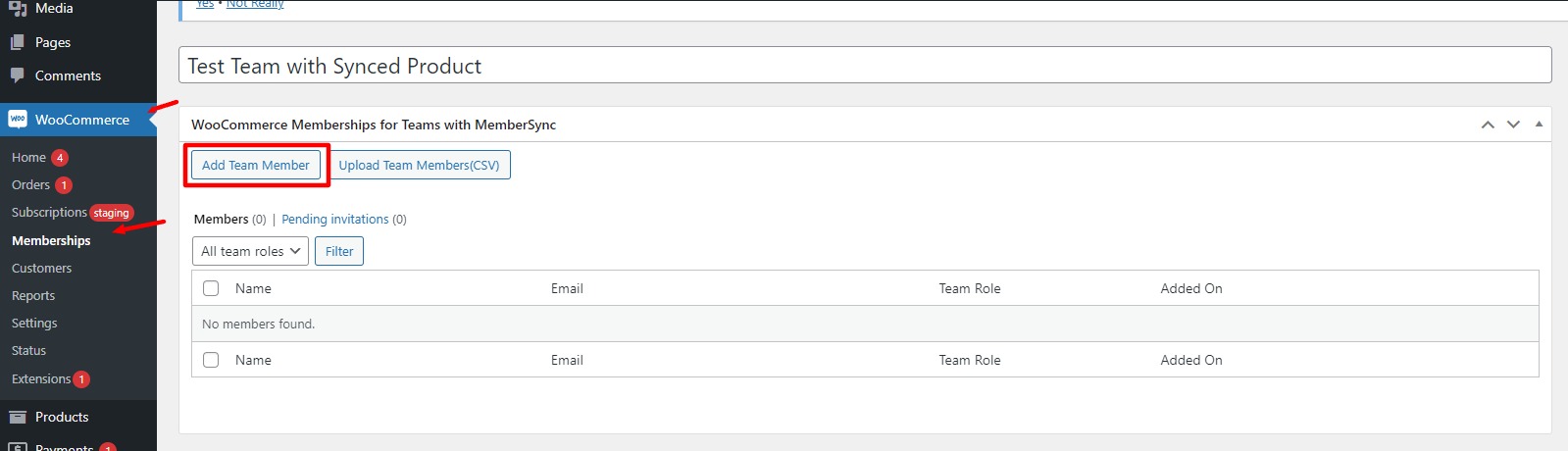
This will open up a modal that will allow the user to either "Add an existing user as a member" or "Creating a new user to add as a member". "Add an existing user as a member" will just let you choose an existing user from the site, while "Creating a new user to add as a member" will allow you to enter the User's details such as Email(which is required), First Name, and Last Name.
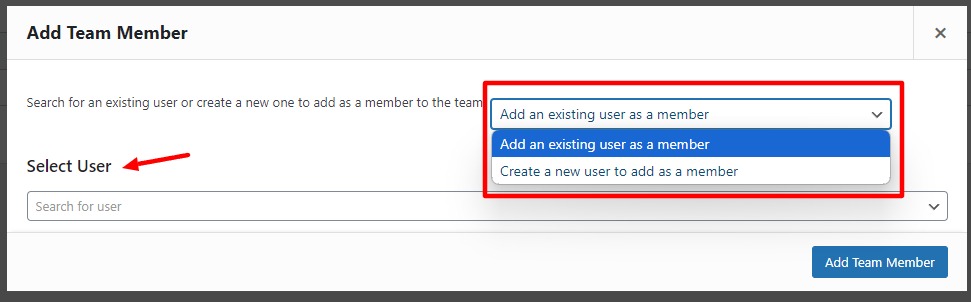
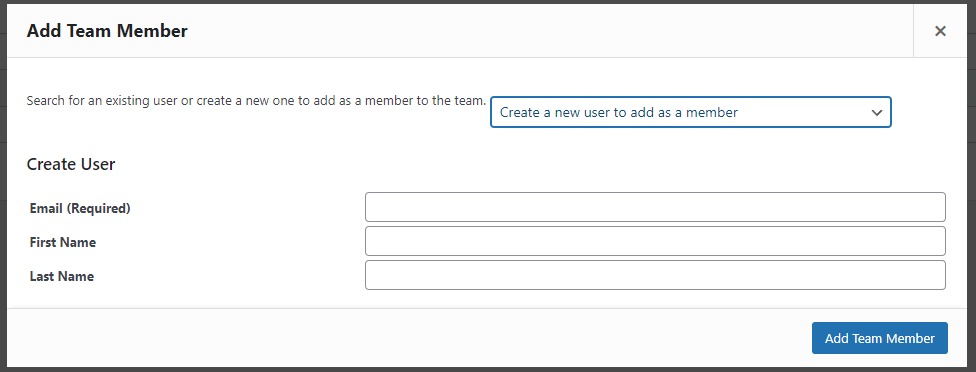
Upload CSV
MemberSync allows Owners and Managers who also has admin access to invite multiple Members via a CSV upload. For a more details check out Add Members via Import CSV