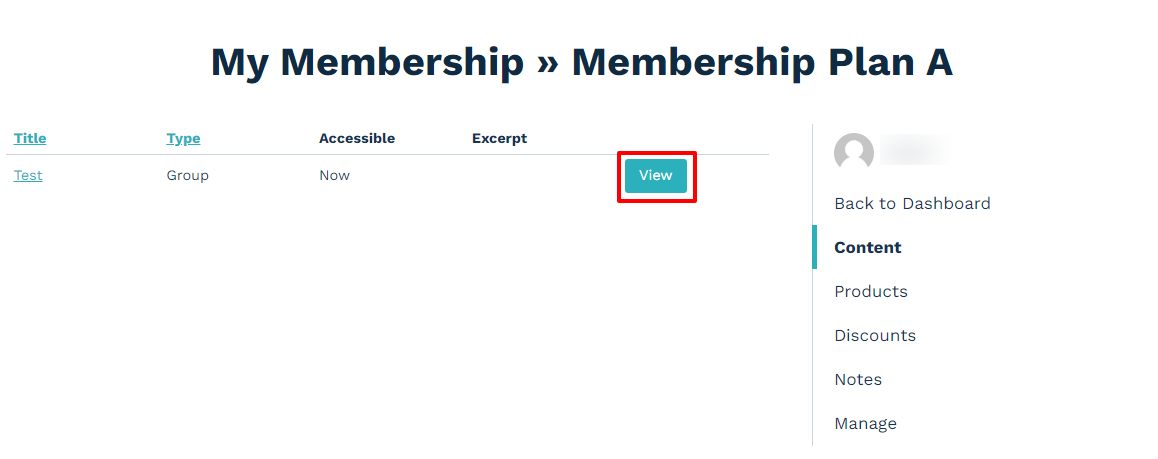My Account
MemberSync goes beyond just adding courses to your WooCommerce store. It simplifies access control by connecting your LMS content to user roles or MemberSync's groups. This ensures learners only see what you intend. Plus, it enhances the learner experience by adding LMS features directly to the My Account page for convenient course management. For a more information, here is how to configure the My Account page.
Manage Group and Team
MemberSync allows Team Managers to access the Group Management page to link Learndash Groups and Woocommerce Teams. The page displays the Group Name at the top, the Synced Team in blue at the bottom right, and provides a button for Team management.
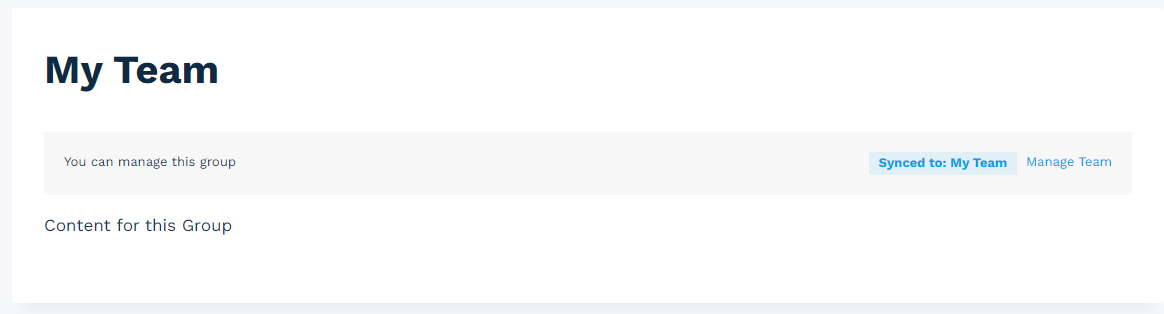
"Go to your Group" is accesible via:
-
My Account > My Membership > Go to your group
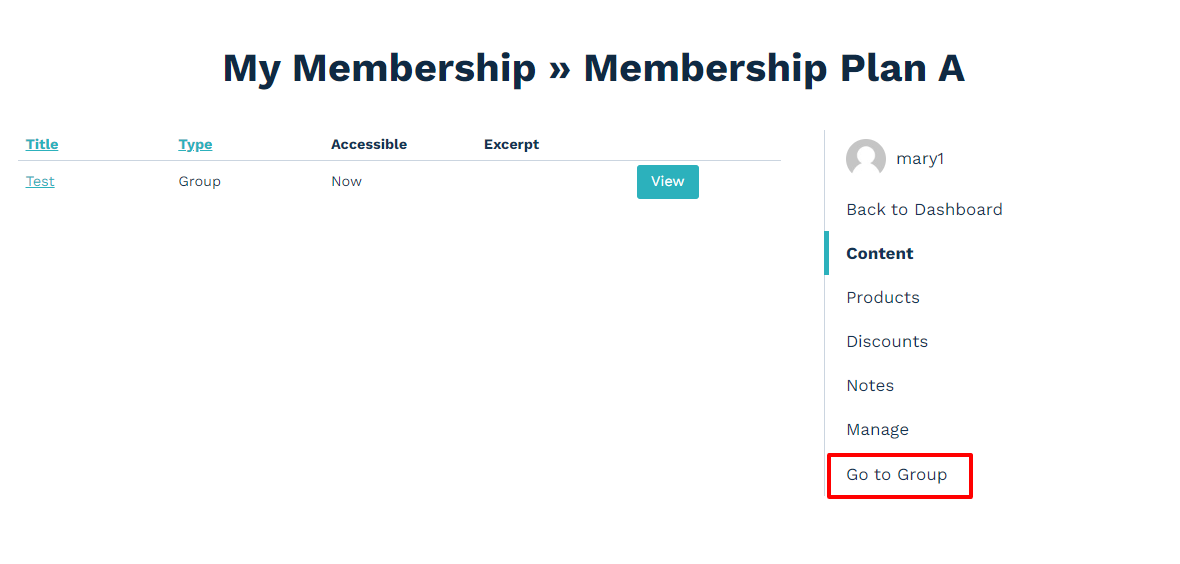
-
Team > Go to your group
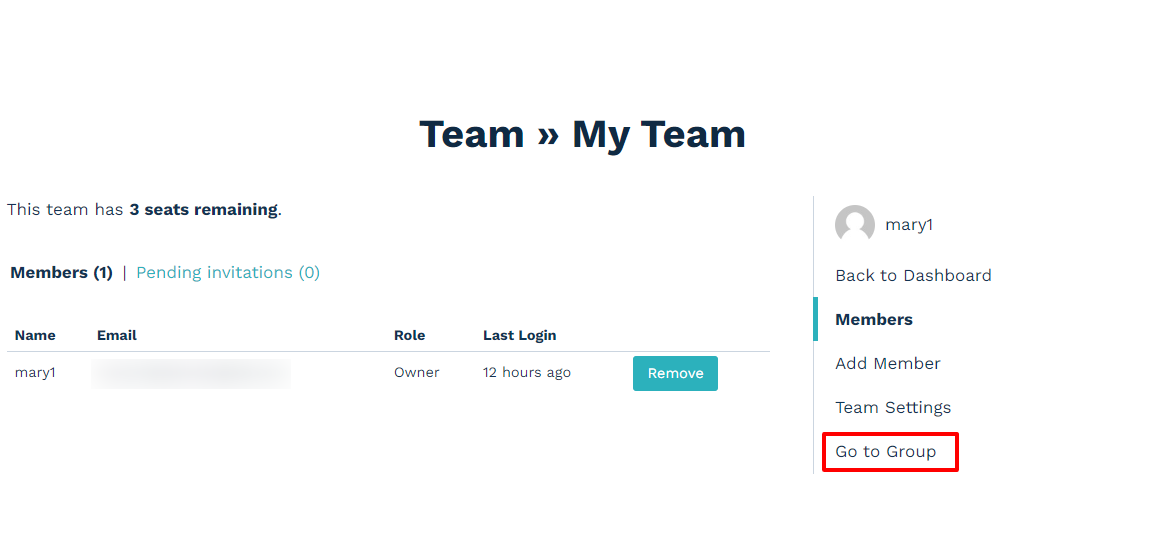
If anyone that is not part of the Group tries to access the page then they will see the default Learndash Group
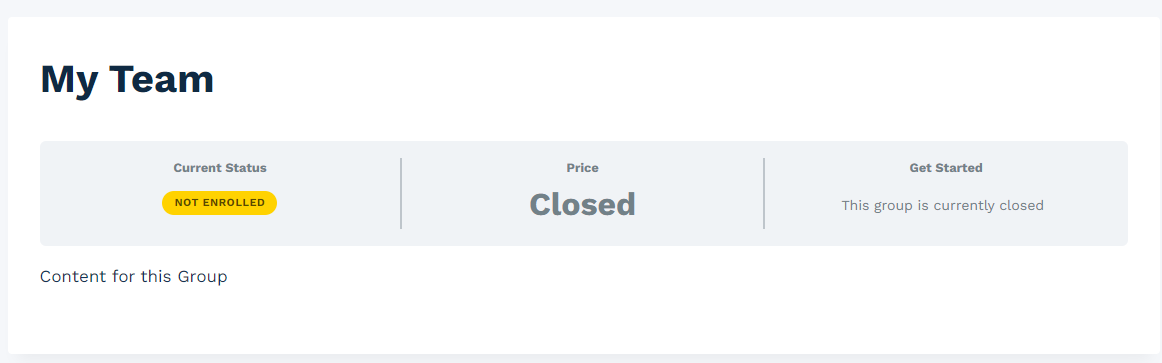
Team Management
Add Members
Owners and managers have the ability to invite users that is explained on this page.
View Group